Using Blogger as a Private Journal
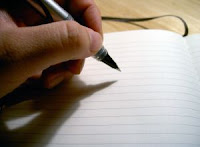
For just over a year, I've been using Blogger, the blogging platform I use for this and my other blogs, to keep an online personal journal. I've simply set it up as a private blog, only viewable by the author, and send an email to it, to create entries. Here's how to set it up for yourself: Go to www.blogger.com . Signing in to Blogger: If you have a Google account, simply log in with it at the top. If you don't have a Google account, click "Create a Blog". This will take you to a form to create a Google account. Complete this step. Once complete, jump to Step 4 below. Once signed in to your Dashboard using you Google account, click "Create a Blog" at the top. The first step to creating your journal is to give it a name. I used "Personal Journal of Skyler Collins". Put your name in the space for Blog Title.