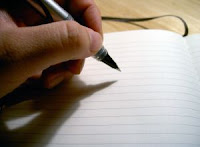My Take on Android, and Zio

So it's been almost a month since I bought my Android -based Sanyo Zio . Here're my short reviews of both Android in general, and the Zio (zy-oh) in particular. Android - Unfortunately, I'm stuck on version 1.6 . Though Cricket says they will be updating these eventually, nobody knows when. Even so, I've loved everything about it. I love the Google contact and calendar synchronization. I'll never have to transfer contacts, so long as I own an Android-based phone. I also love the Gmail and Facebook apps. Here's a finer break-down of various applications that I've found useful: Handcent SMS - This takes the stock text messaging software and upgrades it. It's fully customizable and allows message threads to be viewed as conversation bubbles. It also integrates Google's talk to text to make sending messages keyboard-free. Aldiko - Reading is my favorite hobby. And with Aldiko, I can read any free online book. My favorite economics/libertarian des...